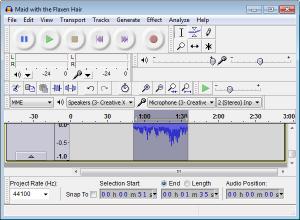Audacity
2.3.2
Size: 26.6 MB
Downloads: 41265
Platform: Windows (All Versions)
Let's imagine the following scenario. You have recorded a radio show and you would like to remove the commercials or the introduction. Or maybe you would like to create a ringtone from your favorite song, but you need to crop it to a small section. Or you would like to restore an old vinyl recording and remove all its pops, clicks and noise. You can't do this without a specialized software, as the Windows operating system doesn't include any program for this purpose. An application which can help you here is Audacity.
This simple but fully-featured Windows application allows you to edit any audio file in the smallest detail possible. The program is very simple to install and can work in almost any Windows version. After installing and running the application, the user will be presented with a graphical interface which includes some large buttons. By using the classical menu, one can add a desired song into the program. Audacity supports a wide range of audio formats, including WAV, MP3, WMA and so on. After analyzing and importing the desired song, the user will see a spectrum display of it.
Having this displayed will make it easier for him to find silence areas where he should trim the audio file. At this point, the user can trim the audio file in any desired number of parts. This is ideal for creating ringtones from large audio files or to separate several episodes of a radio show.
Besides trimming and cutting audio files, the user also has access to a large number of effects. These effects can make an audio file sound more interesting or they can improve its sound. For example, the program is able to remove the noise from an old recording and can also remove clicks and pops from old vinyls. Speaking about recordings, Audacity is able to record the sound that comes from various sources, like the microphone or line-in.
When an audio file is finished editing, the user can save it as a project file, for being able to edit it later on, or he can export it to one of the many audio formats supported by the program. Each format has adjustable quality settings.
Pros
It supports a wide range of audio formats, both for importing and for saving them. Besides that, it allows trimming any part of an audio file. Furthermore, it includes a large number of effects and corrections.
Cons
The menu system may seem too complex for a first time user, especially for the ones that have never used such an application. Audacity is the perfect audio editor, allowing you to trim any audio file and add various effects to it.
Audacity
2.3.2
Download
Audacity Awards

Audacity Editor’s Review Rating
Audacity has been reviewed by Jerome Johnston on 14 May 2012. Based on the user interface, features and complexity, Findmysoft has rated Audacity 5 out of 5 stars, naming it Essential